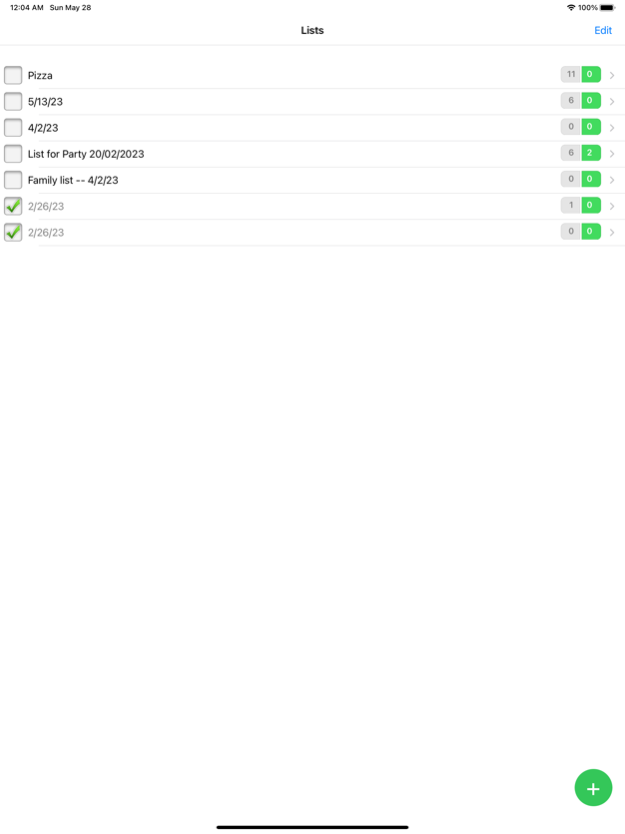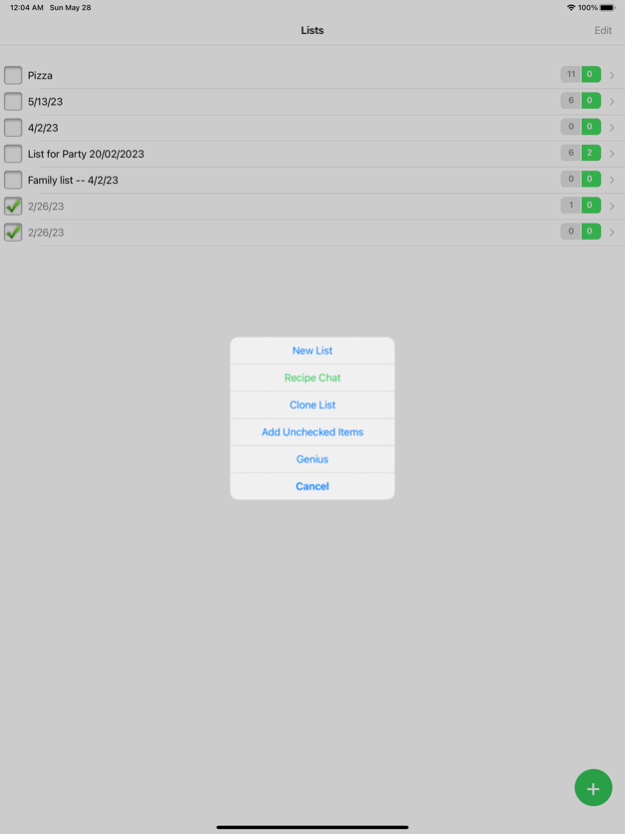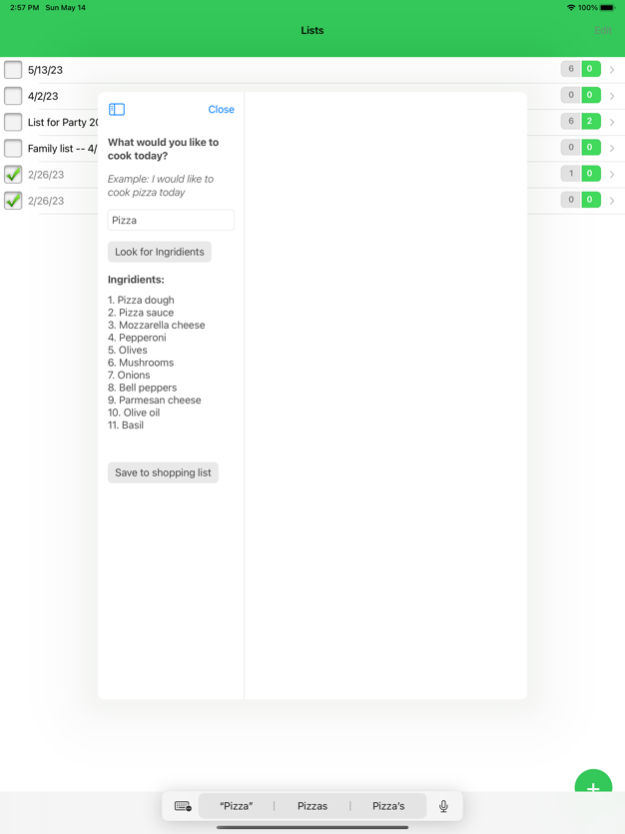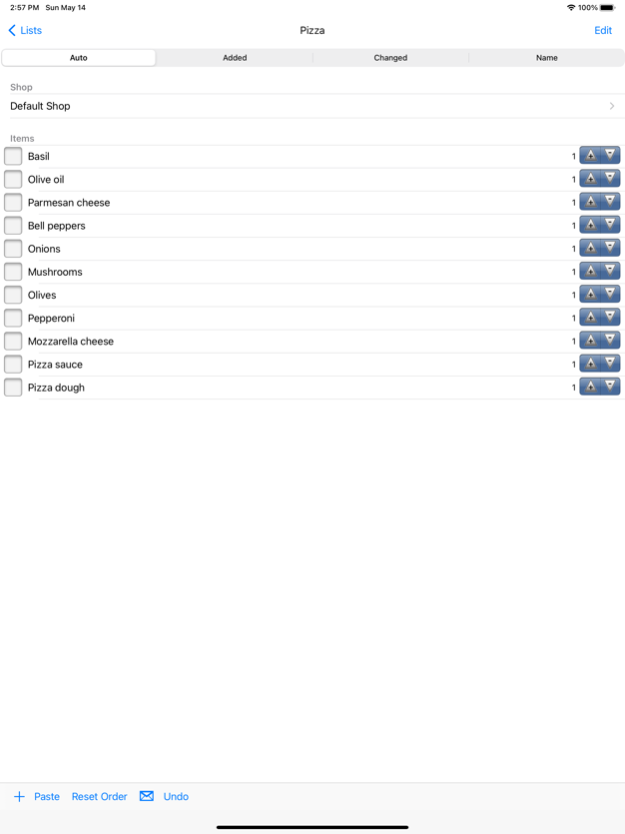Genius Shopping Lists 4.3.1
Continue to app
Free Version
Publisher Description
Never forget a thing at the grocery store again! With Genius Lists, you can effortlessly create shopping lists that suit your unique needs.
You can teach Genius Lists to make shopping lists for you!
Making shopping lists is very boring. You need to remember everything you need or keep tracking what you have at home…
Just make several shopping lists manually. Go shopping. In shopping day click Genius button, select shop and you are ready!
Genius Lists is constantly tracking what you added or removed to lists so it will create new lists smarter and smarter.
You can send your lists to other people.
Other great feature – automatic order for lists.
Automatic order works in the following way:
Day 1:
- Create a new list;
- Add items;
- Reorder Items (optional);
- Go shopping and check off items as you put them in the basket;
Day 2:
- You need to go shopping to same store again;
- Create new list;
- Add items (now items will appear in list in same order you checked them out in Day 1);
Features:
- generate lists automatically;
- automatically sorting items for different stores;
- remember the order from previous visits;
- email list;
- if you change stores -- it will change the order;
- create new lists by copying;
- import lists from email to your application;
- undo.
May 29, 2023
Version 4.3.1
Updated UI and validations on recipe chat.
About Genius Shopping Lists
Genius Shopping Lists is a free app for iOS published in the Office Suites & Tools list of apps, part of Business.
The company that develops Genius Shopping Lists is Olga Lyevi. The latest version released by its developer is 4.3.1.
To install Genius Shopping Lists on your iOS device, just click the green Continue To App button above to start the installation process. The app is listed on our website since 2023-05-29 and was downloaded 2 times. We have already checked if the download link is safe, however for your own protection we recommend that you scan the downloaded app with your antivirus. Your antivirus may detect the Genius Shopping Lists as malware if the download link is broken.
How to install Genius Shopping Lists on your iOS device:
- Click on the Continue To App button on our website. This will redirect you to the App Store.
- Once the Genius Shopping Lists is shown in the iTunes listing of your iOS device, you can start its download and installation. Tap on the GET button to the right of the app to start downloading it.
- If you are not logged-in the iOS appstore app, you'll be prompted for your your Apple ID and/or password.
- After Genius Shopping Lists is downloaded, you'll see an INSTALL button to the right. Tap on it to start the actual installation of the iOS app.
- Once installation is finished you can tap on the OPEN button to start it. Its icon will also be added to your device home screen.